So in this post, I'm gonna tell you how you can build custom Chat Bots(a script that will reply whenever you try talking with it). 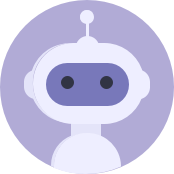 First of all, we are going to make a chatbot with DialogFlow. It is Google's service to let developers make Google Assistant like projects for their websites and apps! So without wasting any time, let's start building our chatbot.
First of all, we are going to make a chatbot with DialogFlow. It is Google's service to let developers make Google Assistant like projects for their websites and apps! So without wasting any time, let's start building our chatbot.
First, go to DialogFlow and sign-up with your Google account. Then build a new Chatbot. One the left sidebar, head over to Small Talks and fill in the answers that the bot will give when asked about simple details. After doing this, go to the Intents tab and add the user expressions for different texts that the user enter. Save everything! Now, head over to Kommunicate.io. It is a very cool service to integrate DialogFlow bots(or custom Webhooks for other service providers) into your website. Also, you can integrate those bots into your Android/IOS/Wix/Wordpress/etc/etc apps and websites. Just sign-up there and add your first bot there, I will publish a new post for understanding how to use the DialogFlow console:
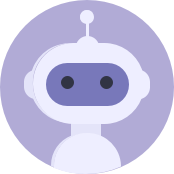 First of all, we are going to make a chatbot with DialogFlow. It is Google's service to let developers make Google Assistant like projects for their websites and apps! So without wasting any time, let's start building our chatbot.
First of all, we are going to make a chatbot with DialogFlow. It is Google's service to let developers make Google Assistant like projects for their websites and apps! So without wasting any time, let's start building our chatbot. First, go to DialogFlow and sign-up with your Google account. Then build a new Chatbot. One the left sidebar, head over to Small Talks and fill in the answers that the bot will give when asked about simple details. After doing this, go to the Intents tab and add the user expressions for different texts that the user enter. Save everything! Now, head over to Kommunicate.io. It is a very cool service to integrate DialogFlow bots(or custom Webhooks for other service providers) into your website. Also, you can integrate those bots into your Android/IOS/Wix/Wordpress/etc/etc apps and websites. Just sign-up there and add your first bot there, I will publish a new post for understanding how to use the DialogFlow console:
- Go to Dashboard.
- Click the bot icon on the left sidebar.
- Click Dialogflow integration.
- Copy the Developer Token and Client Token and paste on the fields.
- Save it!
- Log in to your Kommunicate.io account.
- Click the cog(settings) icon on the bottom left of the sidebar.
- Head over to the Install section.
- Click the Copy code button, now the code is copied
- Login to the CPanel/Plesk account linked to your site.
- Edit the index.htm file and paste the code into the <head> tag of the file.
- Save your changes
- The DialogFlow <iframe> would look clumsy and it has the Ad- Powered by DialogFlow.
- To make it look beautiful, we would have to implement much more HTML and JavaScript.
- Now for RocketBots, I personally don't like their service(I am not having any jealousy against them. It's my own view). The dashboard UI is not good enough.
- Also, it is difficult to add a DialogFlow bot to their console. I couldn't do it even after 2 days struggle and contacting them.
- And for the price, we have to pay to use a bot but Kommunicate has much less price than Rocketbots, check price: Kommunicate / RocketBots


No comments:
Post a Comment
Please be polite to others while commenting. Spam content may be removed by the authors. Please be authentic in your reviews and opinion.